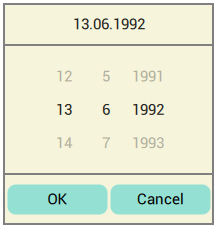
To get forecasts for the date of interest, you can use the Forecast for date command located in the "≡" menu, or click on the calculated date in the Pillars window. In this case, the application will ask for the date, displaying the already familiar dialog for entering the date.
The date can be entered directly into the top field, or you can scroll the day, month, and year wheels until the desired date is obtained.
After clicking on the OK button, the application will set the specified date as the calculated one.