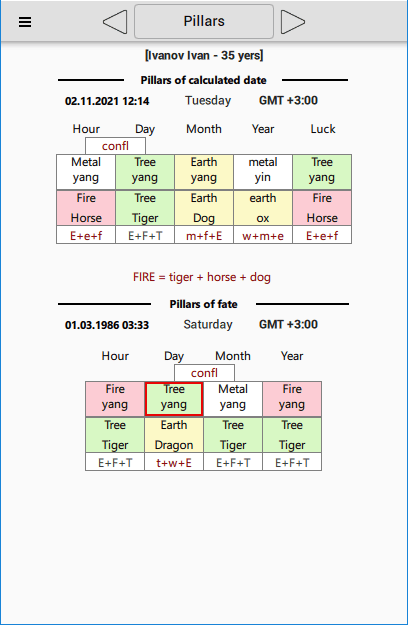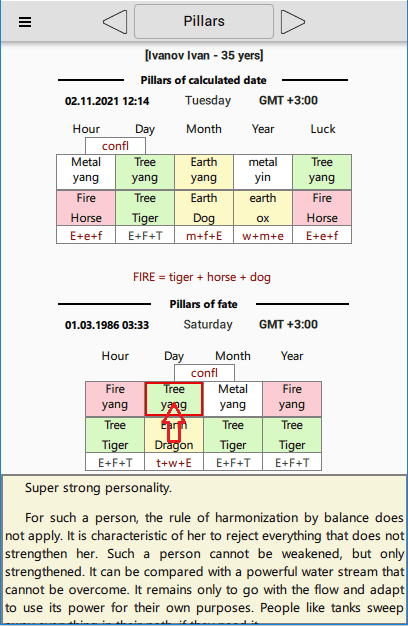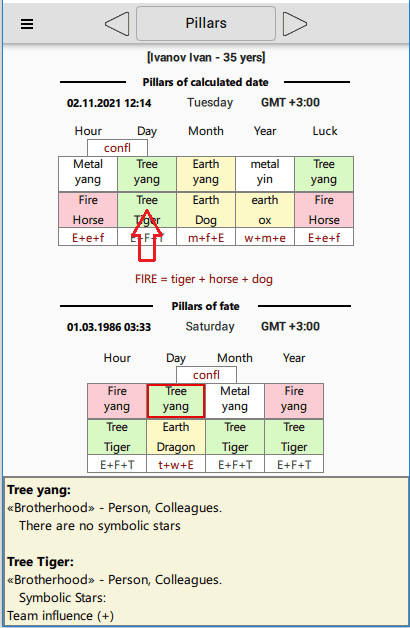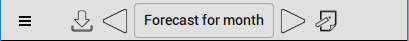
There is a toolbar at the top of the screen. The toolbar contains a menu that is displayed when you click on the "≡" button.
The second button is used to save the description to the application folder. The last button is for editing the description. These buttons appear when viewing descriptions.
The "◄" "►" buttons are used to change the calculated Chinese hour (when displaying the Pillars), to change the calculated day (when displaying the Forecast for day), to change the calculated month (when displaying the Forecast for month), to change the calculated year (when displaying the Forecast for year).
The middle button with the name of the window is designed to quickly switch between windows (Pillars, Forecast for day, Forecast for month, Forecast for year).