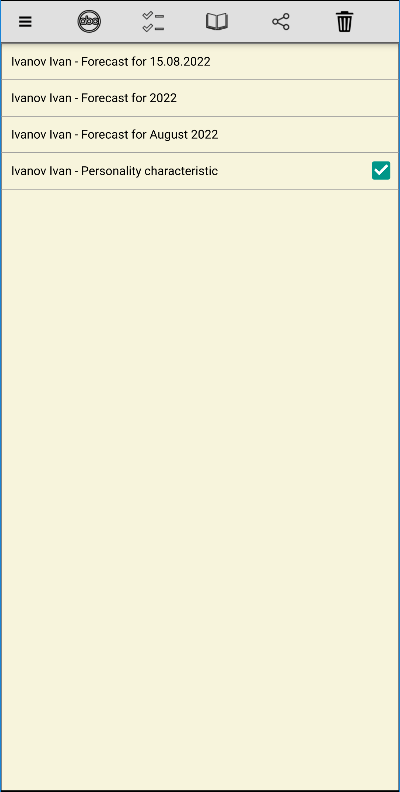
To manage saved forecasts and characteristics, use the Saved forecasts command, which will display a list of all saved forecasts and characteristics.
The first button (abc) is used to sort the list alphabetically or by creation time.
The second button (v) is for selecting and deselecting all files.
The third button (book) is designed to view the contents of one selected file in third-party applications installed on the device.
The fourth button allows you to send the selected files to friends and acquaintances using various applications installed on the device.
The last button provides the option to delete all selected files.
All saved forecasts and characteristics are stored in the application folder and are deleted with the application.